How to Enable Facebook/Twitter comments for Net Promoter® Score question type?
To enable Facebook and Twitter comments for Net Promoter® Score question type:
- Click on the Settings icon of the Net Promoter® Score question type.
- Click on Social Media
- Enter the website url in the Like to Share textbox.
- Enter your Facebook App ID in the given text box.
- Turn on the option for Facebook
- Now enable the option for Facebook Comments.
- If you want to enable Twitter comments, then enable the option of Embed Twitter Timeline and enter the widget id.
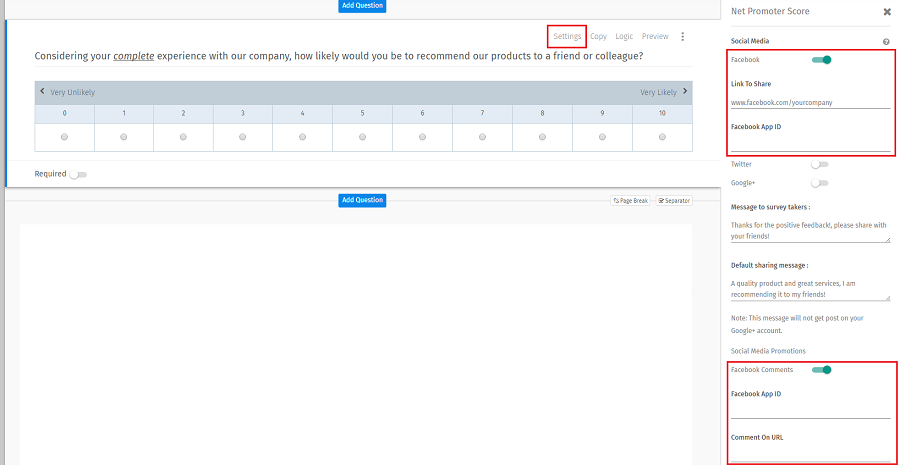
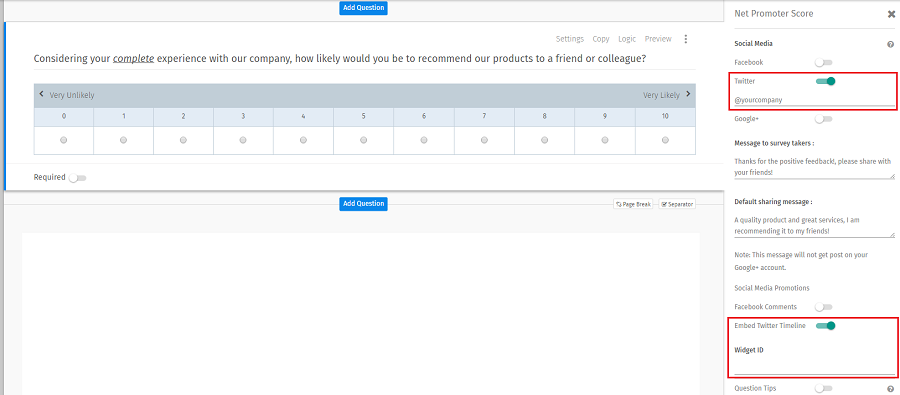
This how it will be displayed to the user while giving the survey:
Note: User will see the option to add comment on Facebook/Twitter only if they have selected the "promoter" option ie 9 or 10.
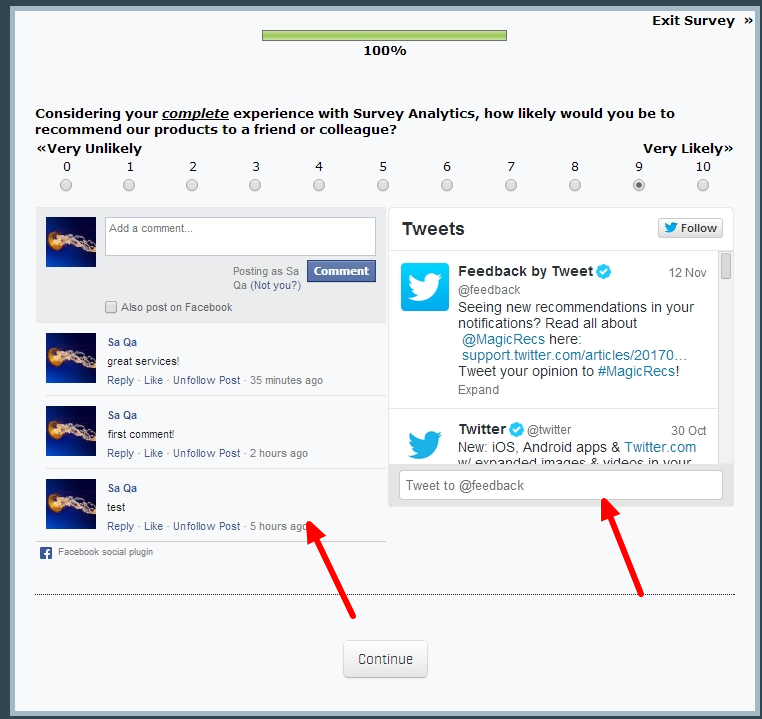
How to get the Twitter widget ID?
- 1. Login to your Twitter account and go to this page:
https://twitter.com/settings/widgets
- 2. Now Click on the “Create new” button.
- 3. Select your widget type: User timeline, Favorites, List or Search. Set up your widget using options fields. Click “Create Widget” when done editing.
- 4. Your widget ID will appear in two places: your browser address bar and text area below the widget (both highlighted on below screenshot).
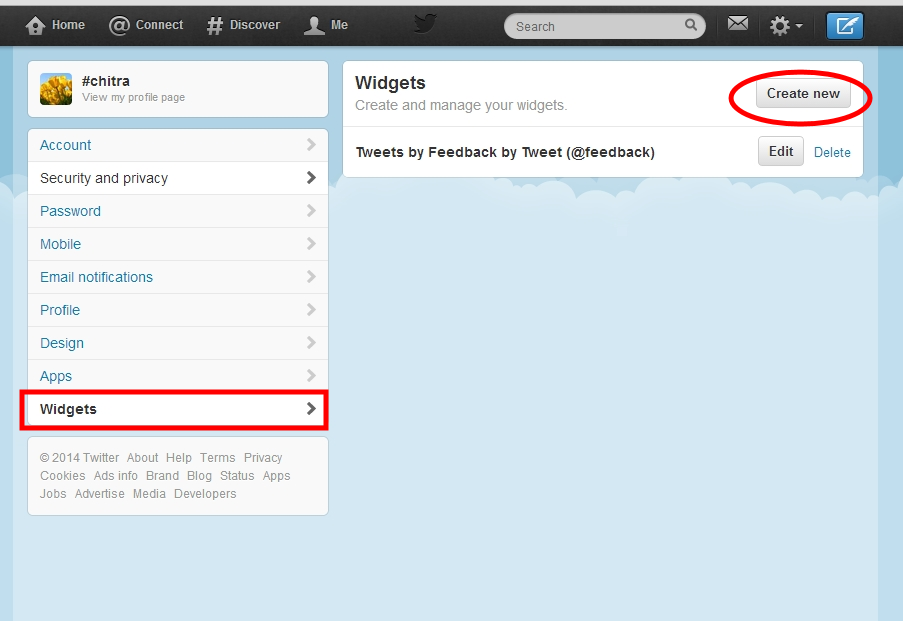
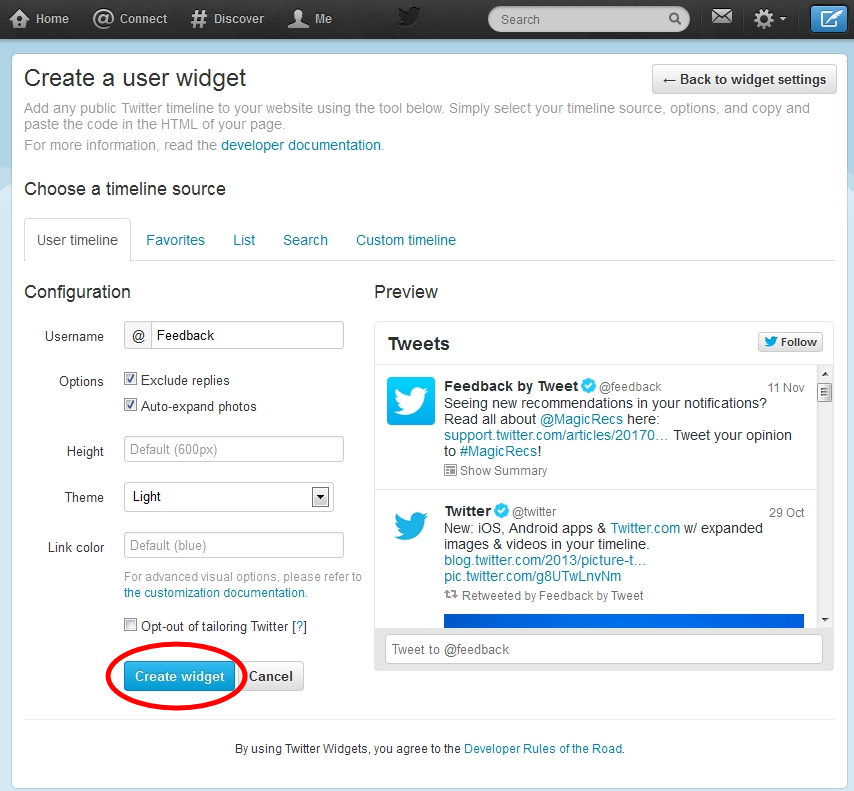
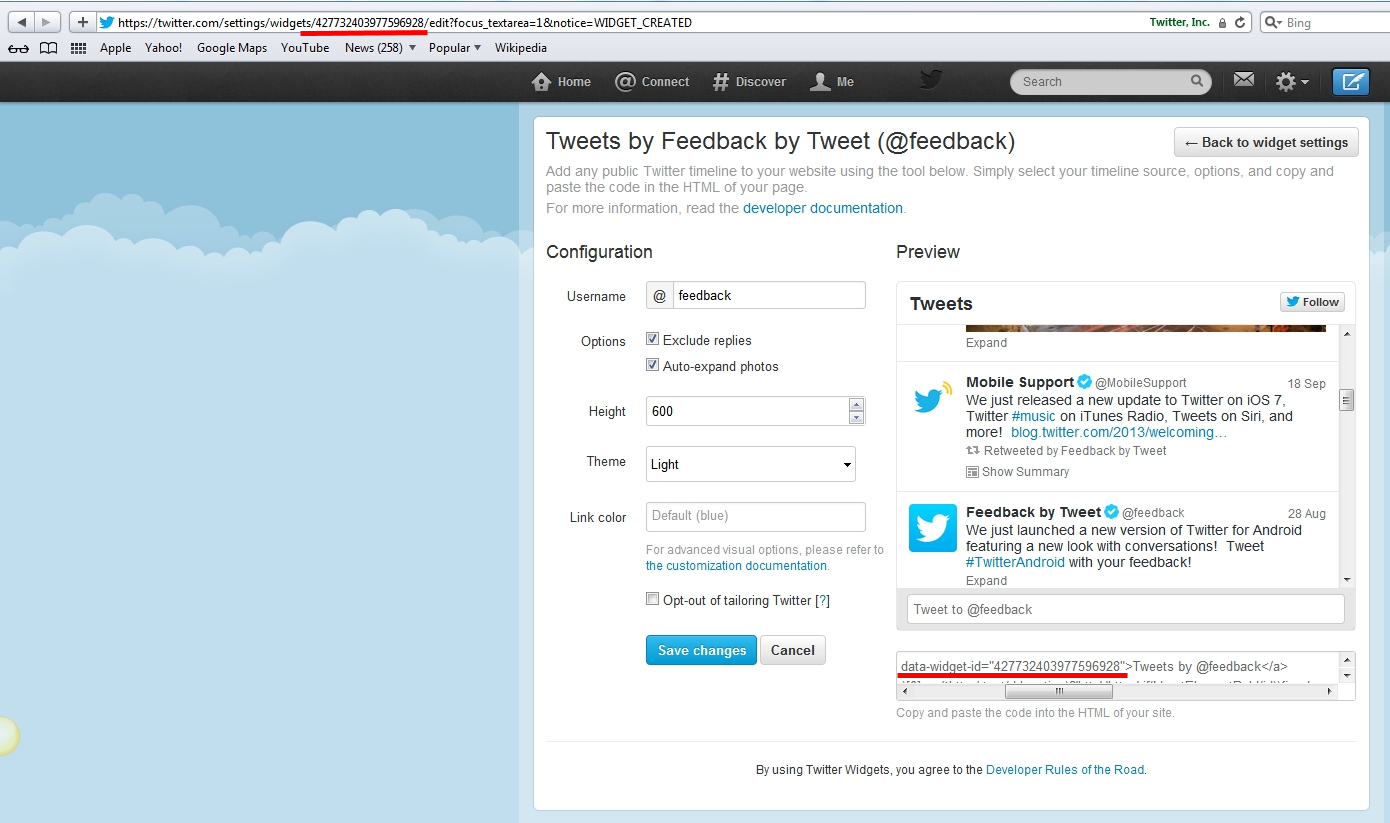
Please refer to the help file Social Network connectivity/Integration Id (710.html) for get the information about how to get the Facebook ID.
License
This feature is available with the following licenses :
GET STARTED WITH YOUR FIRST SURVEY NOW
SIGN UP FREEYou may also be interested in...
Net Promoter Score - Scoring Logic / Analysis
Social Media | Share Surveys on facebook | Share Surveys on twitter | Share Surveys on LinkedIn | Share Surveys on Xing
Social Network Toolbar - Survey Options
Push to Social Question
NPS Social media
Net Promoter Score Question Type - How to?