Share survey on social media - Facebook, Twitter, and LinkedIn
SurveyAnalytics provides a simple one-click solution to post and share your surveys on social media /social networking sites such as Facebook, Twitter, and LinkedIn. You can post the survey as a plain URL that users can click on and navigate to your survey page to respond to the survey. This allows you to collect responses and feedback from a wide variety of audiences for your surveys where you do not want to specify your respondent base.
How do I share a survey on social media?
To share a survey on social media:
- Go to: Login » Surveys (select a survey) » Distribute.
- Click on share.
- Under the share tab, you will see icons for Facebook, Twitter, and LinkedIn.
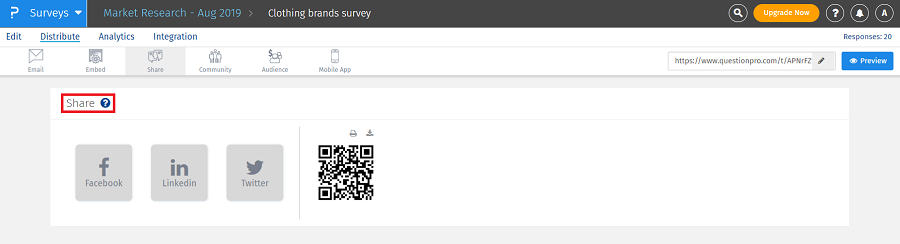
- Click on any of the social media icons, for example, Twitter.
- A pop-up will appear to post your survey on your Twitter account.
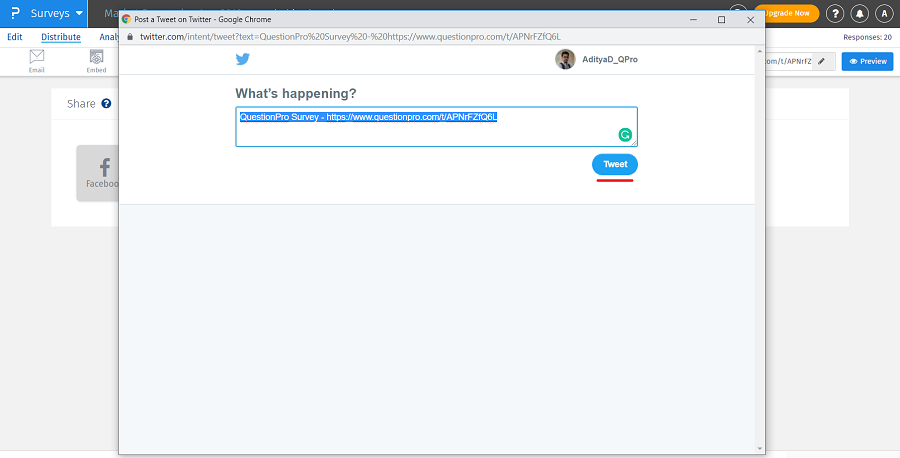
- Click on the tweet button to share your survey.
Can I copy survey URL and share it on social media?
Yes. To copy and share survey URL on social media:
- Go to: Login » Surveys (select a survey).
- Copy the survey URL shown in the red box in the below image.
- Login to your social media account (Twitter).
- Paste survey URL on your Twitter account and click on tweet.
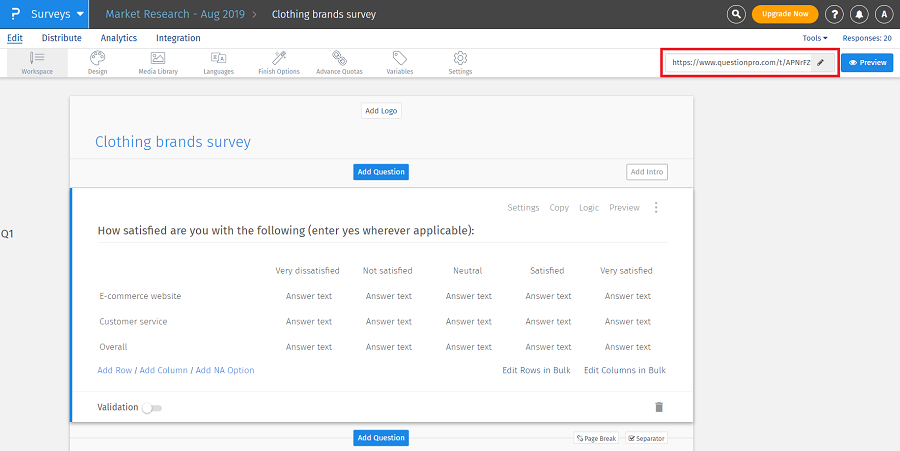
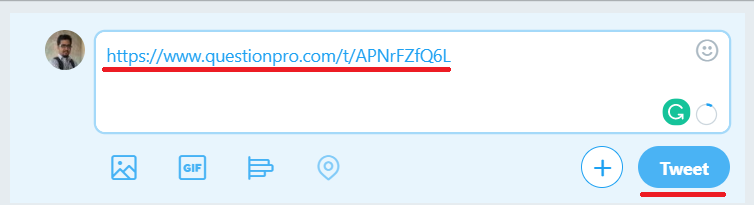
Can I customize the look and feel of the post on my social media page?
No. Currently, there is no option to customize the look and feel of your survey while posting it on your social media page.
License
This feature is available with the following licenses :
GET STARTED WITH YOUR FIRST SURVEY NOW
SIGN UP FREEYou may also be interested in...
QR Code for your Survey
Facebook Connect Integration
Push to Social Question
Social Network Toolbar - Survey Options