TubePulse™ video rating
TubePulse™ video rating is an interactive question which allows your survey respondents to provide continuous feedback while watching a video, by dragging a slider along with a rating scale (e.g. bad, good, excellent).
The respondents can react to the video at any point while it is playing, by moving a slider. Each interaction with the slider is recorded along with time stamp for reports. You can also allow respondents to add comments by using cue-point as the data collection method.
To add TubePulse™ question:
- Go to: Login » Survey (select a survey) » Edit » Workspace.
- Click on add question button.
- Under advanced question types » image / multimedia, click on TubePulse™.
- TubePulse™ question will appear in the survey edit page. By default, the media type is video.
- Under settings, you can set the data collection method as per your need. You can set the data collection method as slider to collect only ratings from the respondent. You can also set the data collection method as cue-point if you want the respondents to add comments along with their rating.
- To add video, go to video settings and select either YouTube or select a video from media library.
- If you want to add a YouTube video, then simply copy the YouTube video URL and paste it in the red box as shown in the below image.
- If you want to add a video from media library, select "use library video" and click on "upload/select video". Select a video from the media library pop-up or you can upload a new video.
- Validation: By default, validation option is turned off. Respondents can skip and move ahead in the survey without answering the question. You can enable validation if you don't want to allow respondents to skip this question. By enabling validation option you can see a drop-down with options - force response and request response.
Force response option makes a question mandatory/required, as shown in the above image. The respondents cannot finish survey without answering a mandatory question.
Time in seconds: This validation ensures a specific duration (in seconds) for which the video will be played mandatorily while respondent is taking the survey. You can specify the duration in seconds. For e.g. If you add duration 20 seconds, the respondent will be forced to see the video for 20 seconds and once the video crosses the limit mark of 20 seconds, the respondent will see the "next" button to move ahead in the survey. The "next" button will be hidden for the time duration set.
When you select request response, the respondent gets a pop-up in case a question is not answered, requesting to answer the question or continue survey without answering.
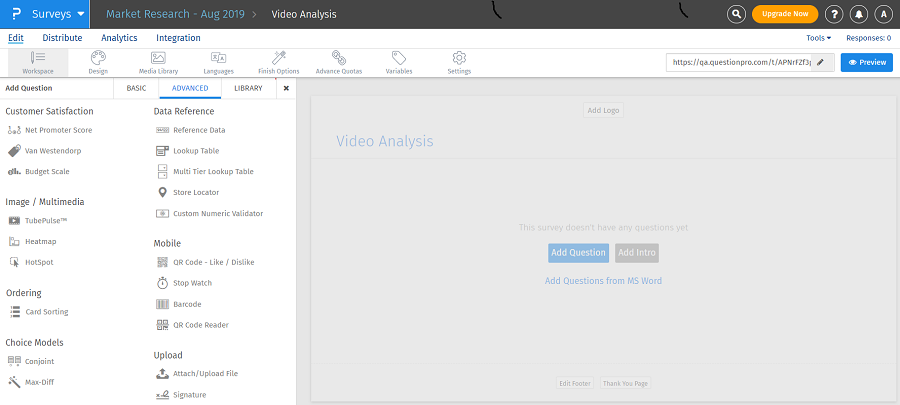
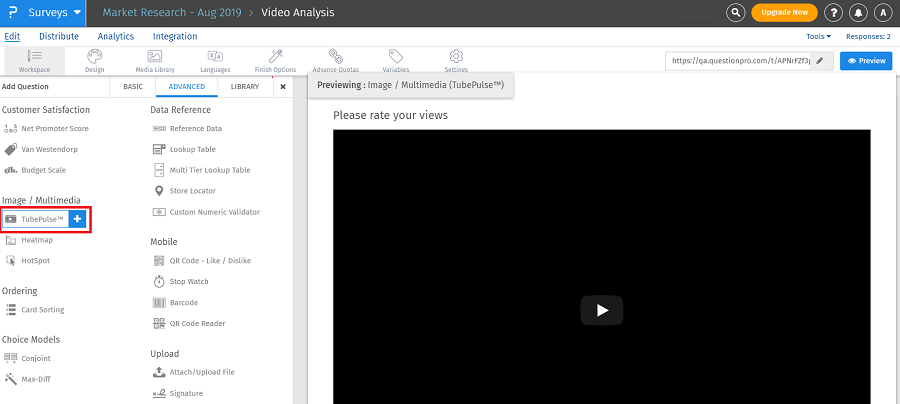
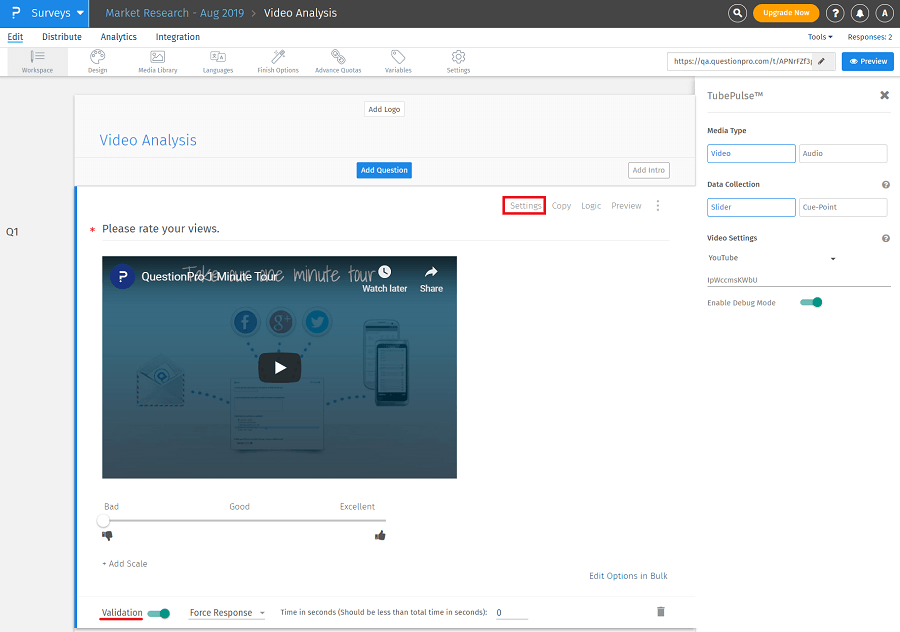
When the TubePulse™ question appears while taking survey, the respondents need to play the video. As the video starts playing they have to move the slider to rate the video at any point.
If you have enabled debug mode, the respondents will see the time stamp (shown in red box) along with the corresponding rating given by them.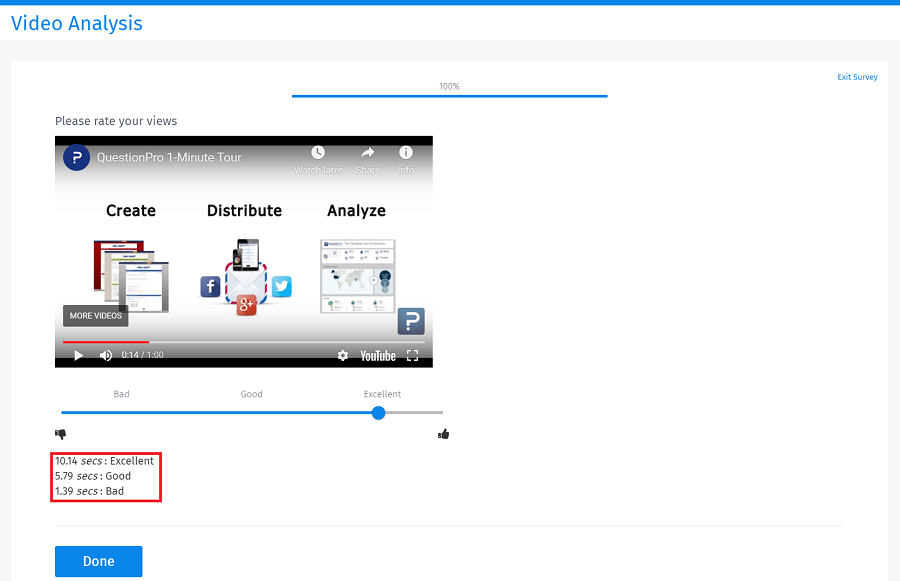
To view the report of TubePulse™ question:
- Go to: Login » Surveys (select a survey) » Analytics » Dashboard.
- Click on analysis drop-down and select TubePulse™.
- The report of TubePulse™ question as shown below:
- TubePulse™ report is represented as a spline chart in conjunction with the video. The spline chart represents the average sentiment across all respondents (y-axis) for each second of the video (x-axis).
- You can also print the chart in the following formats:
- PNG image
- JPEG image
- PDF document
- SVG vector image
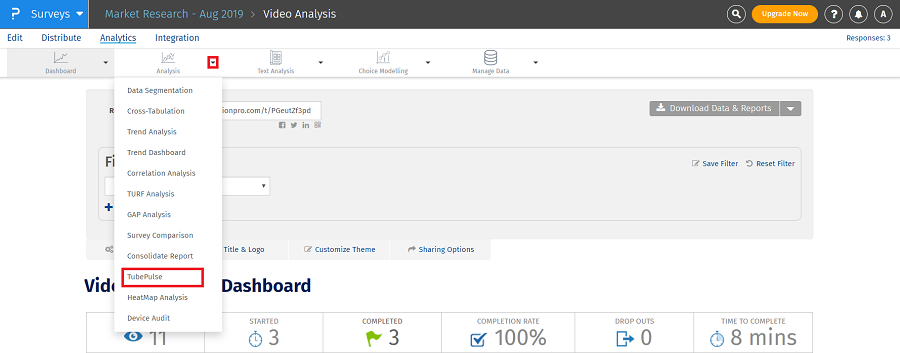
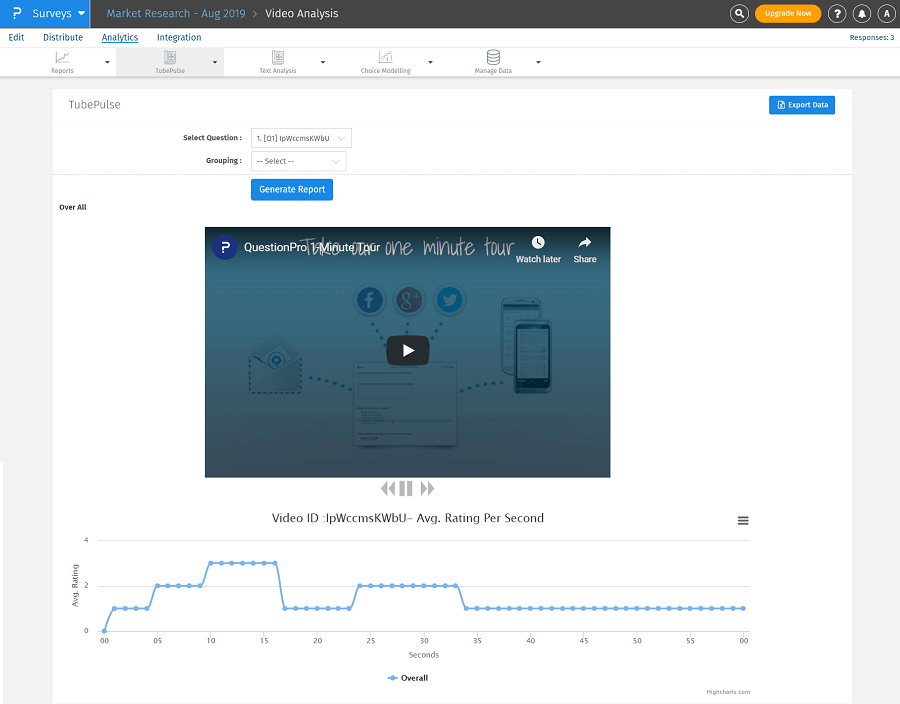
You can also apply data filters by clicking on grouping drop-down.