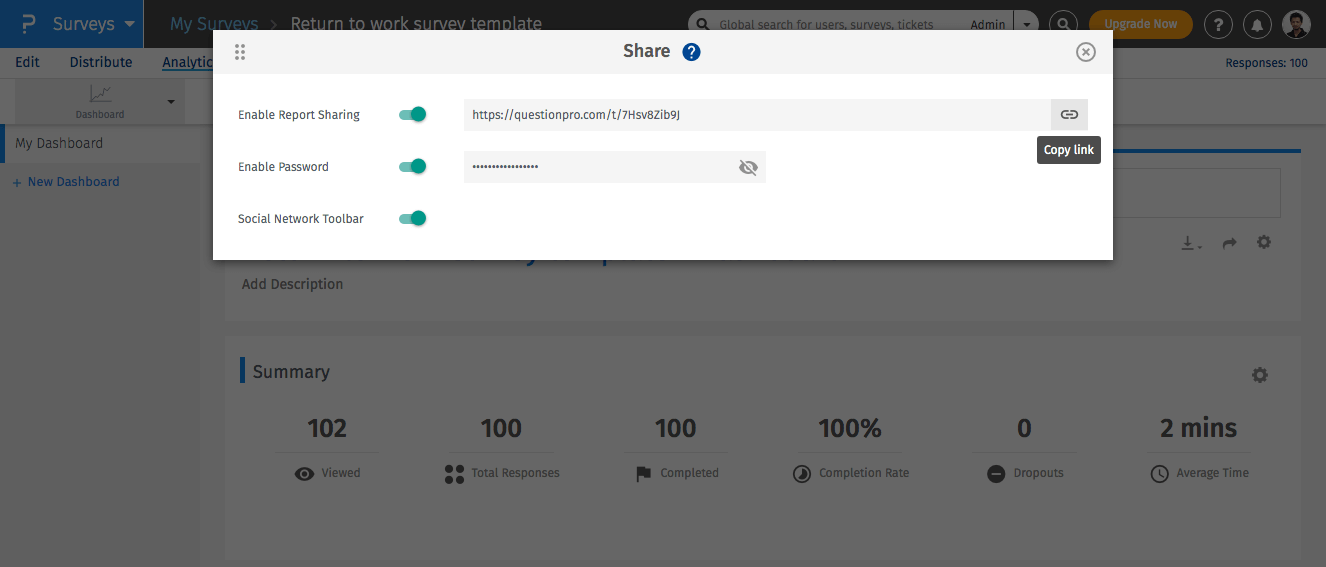Sharing dashboard reports
SurveyAnalytics allows you to share or publish dashboard reports with your stakeholders such as clients, colleagues, and other stakeholders as soon as the responses are captured in your survey.
How do I share the dashboard report of my survey?
To share your dashboard report with others:
- Go to: Login » Surveys (select a survey) » Analytics » Dashboard.
- Click on the Share icon and click on copy link. To share the dashboard report with your stakeholders, you can simply paste the report link in your email and send it across.
- You can apply the following sharing options:
- Enable report sharing: Switch on this option to share the dashboard report.
- Enable password: You can also switch on this option if you want to make the report link password protected. A strong password should be alphanumeric containing at least one uppercase character and a special character. Copy the password to share it with your stakeholders.
- Social network toolbar: You can enable this option if you want to share your dashboard report on social media (Facebook, Twitter and LinkedIn).
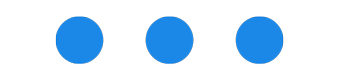
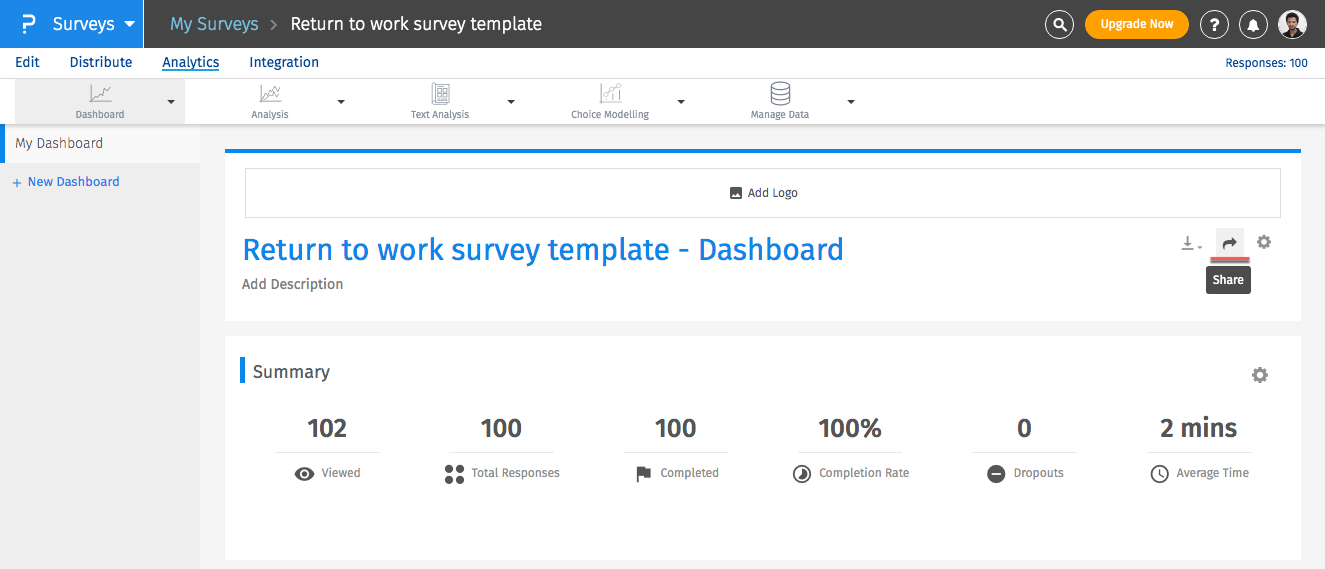
Can I share the report for individual questions?
Yes. Click on the share icon for the question you want to share report for.
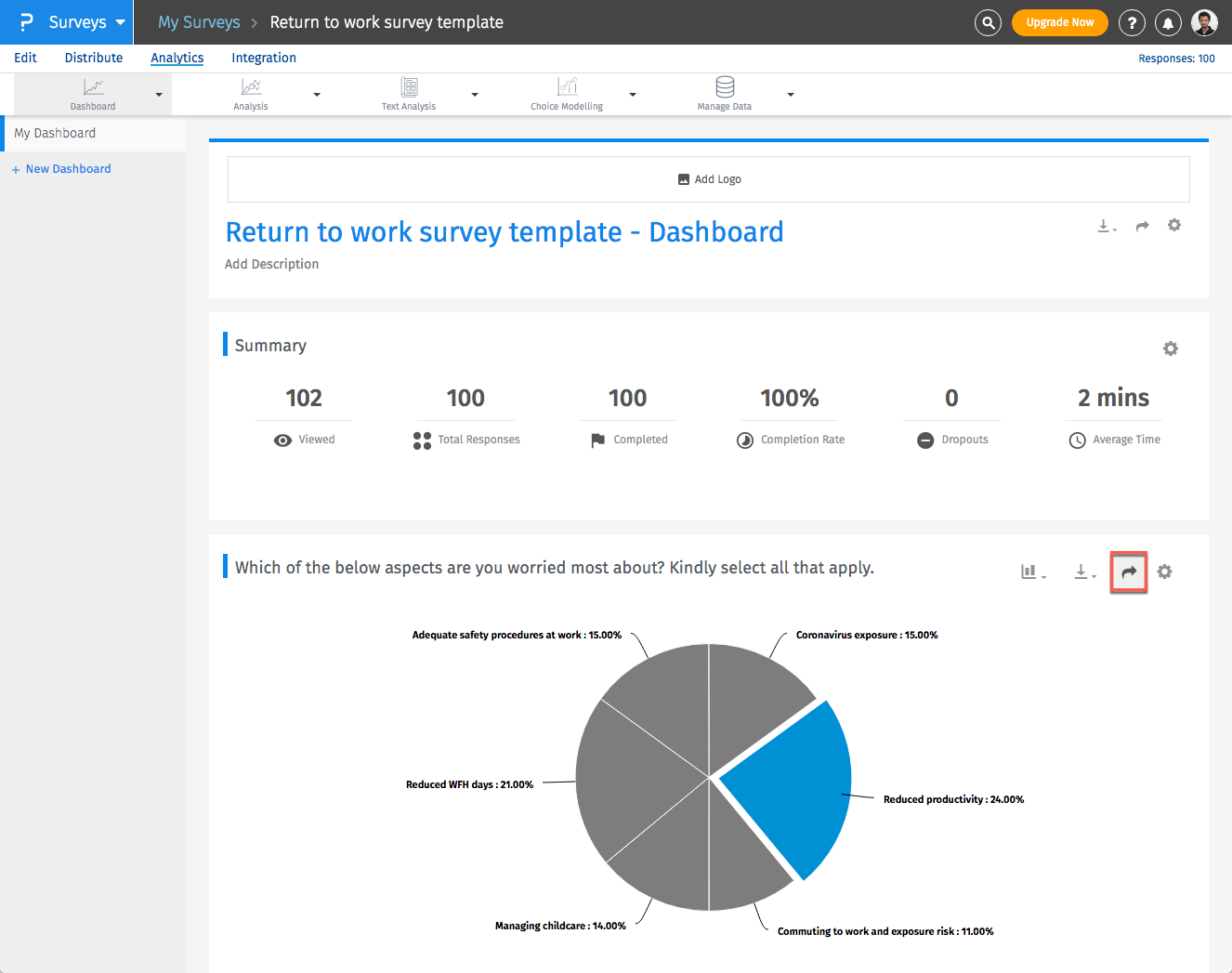
On the popup, following options to share the report for individual questions:
- Sharing the link
- Sharing the QR code for smarphone users
- Embeding the code under embed option
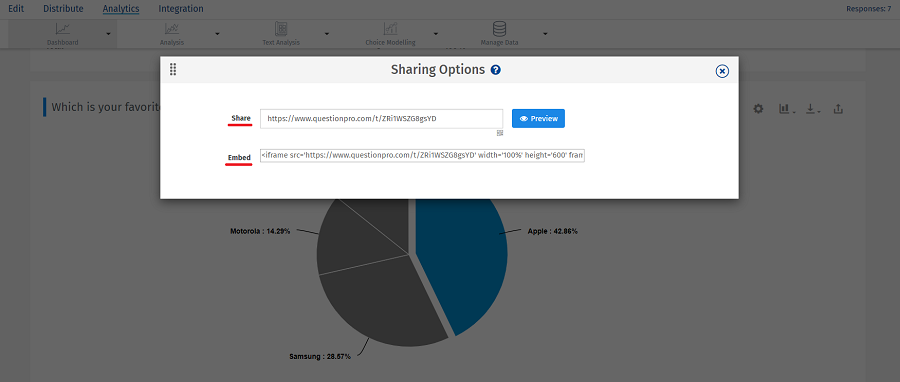
To share the QR code for smartphone users:
- Click on the share icon. A pop-up will open.
- Click on the QR code icon below shareable link.
- A pop-up will appear showing the QR code which can be shared with your stakeholders to view the report for individual question.
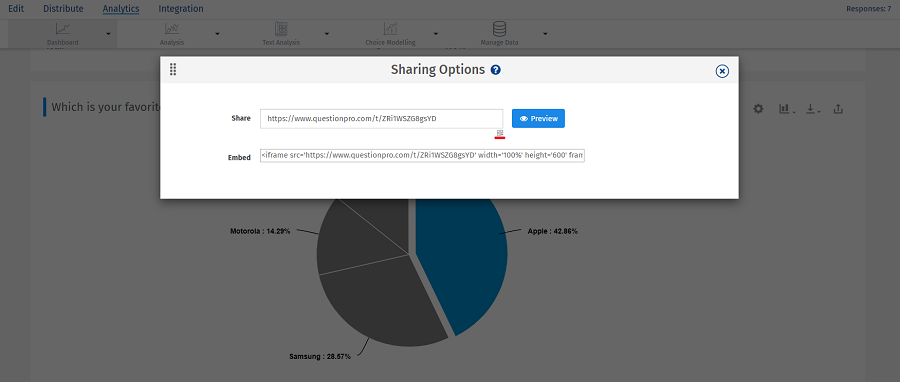
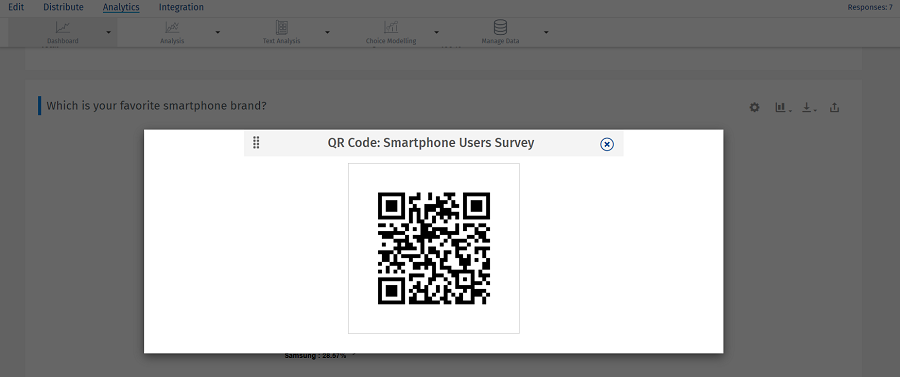
License
This feature is available with the following licenses :
GET STARTED WITH YOUR FIRST SURVEY NOW
SIGN UP FREEYou may also be interested in...
Folders and permissions
Printing Reports
Seeing my download history