Allowing multiple respondents from the same machine?
By default, a survey can be taken multiple times from the same machine. You can have your respondents take the survey as many times as they want.
If you have enabled ABBS, respondents can take the survey more than once by deleting the browser cookies. If you have enabled Respondent Tracking along with ABBS, there is a check in place to see if the particular email address has a completed response recorded. If there is a completed response for the particular email address then another response cannot be submitted.
If too many respondents are taking the survey from the same PC, before sending the survey, you may append &responseCheck=false tag after the survey link. This will ensure that the cookies do not get cached, and many respondents can take the survey from the same PC.
The responsecheck can be appended in 2 ways for Anonymous link:
https://www.questionpro.com/t/AKbYYZYoPB?responseCheck=false
OR
https://www.questionpro.com/a/TakeSurvey?id=5593579&responseCheck=false
While sending the tracking link via email we will need to append the &responseCheck=false in the email body.
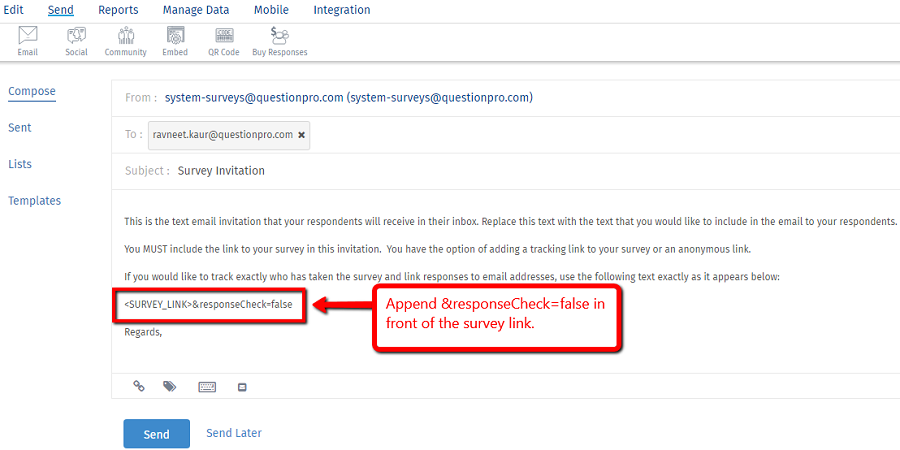
Yes, ABBS will still work if you have used the Respondent Tracking link for the Survey. The check to avoid multiple responses from the same respondent will be done based on email address.
This feature is available with the following licenses :