Survey Password (Email detected automatically)
Setting up an email and password combination where the email is automatically detected
- Create a new email list with the email addresses and passwords you want to assign to it.
- Click on create a new list.
- Enter the name of the list.
- Add the email addresses in the predefined format.
Format:[EmailAddress, FirstName, LastName, Password, Field1, Field2,Field3...Field255 ]
- You can copy and paste the email addresses or create an excel sheet and then upload it.
- Select the specific email list from the dropdown.
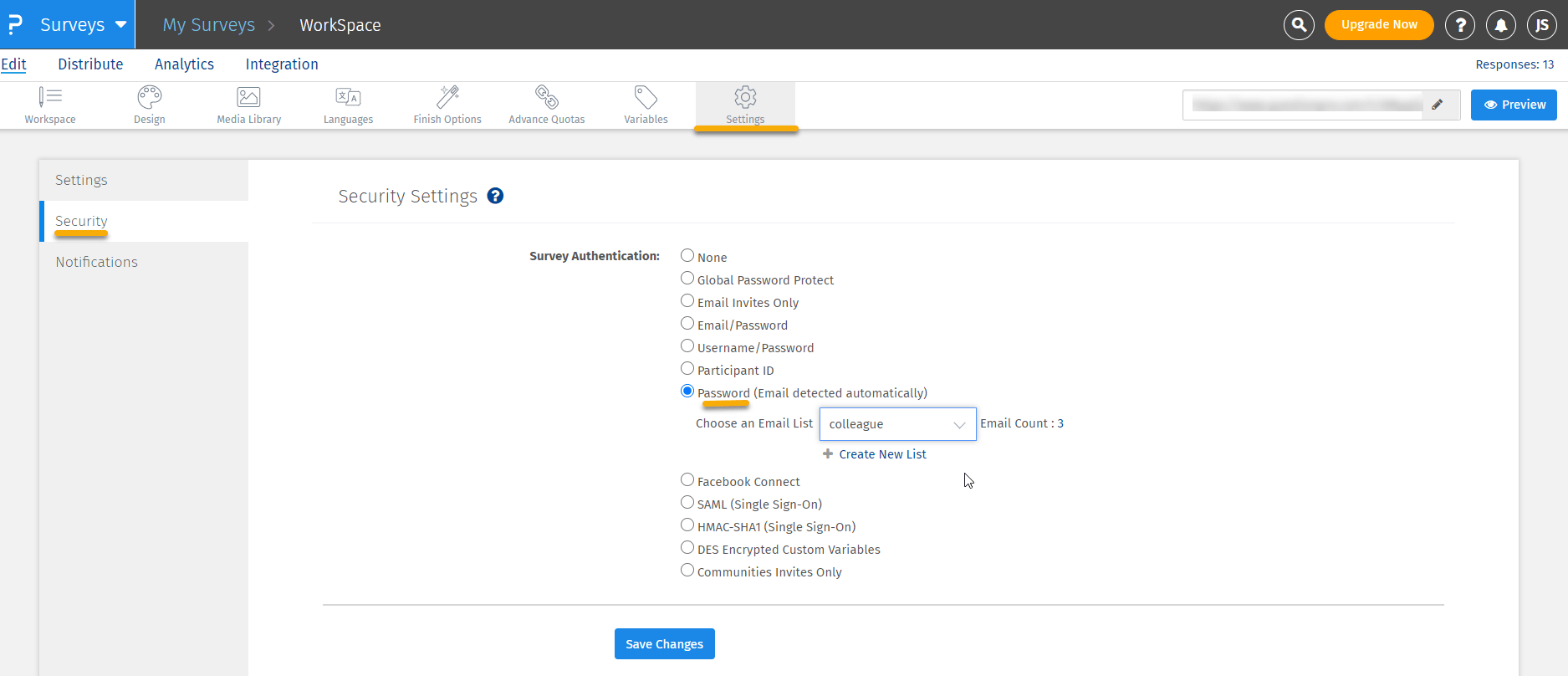
How can I include the password in the email invitation?
While you create the email list you have 255 custom variables present. You can save the password in one of the custom variables and then display that value in the email body.
For example:
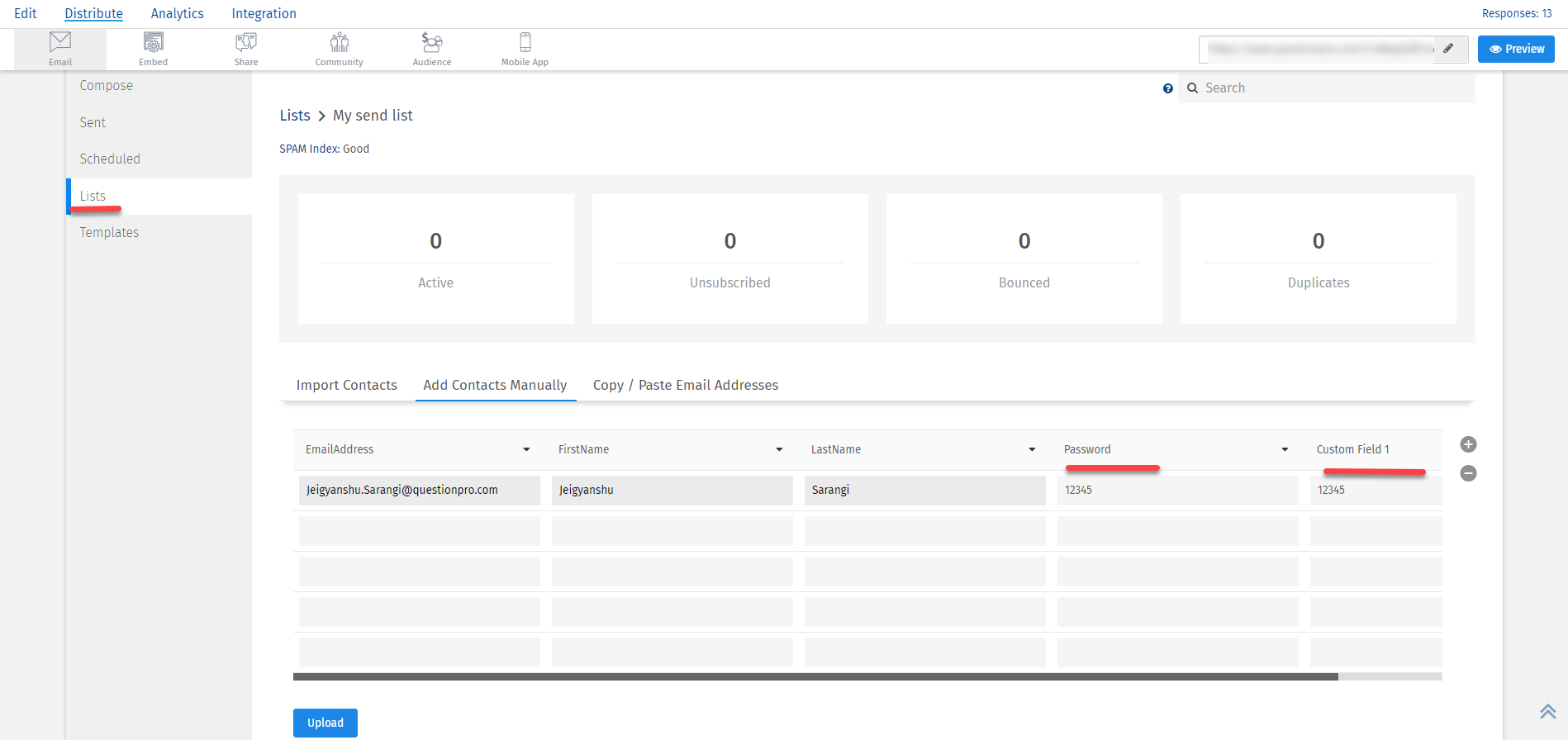
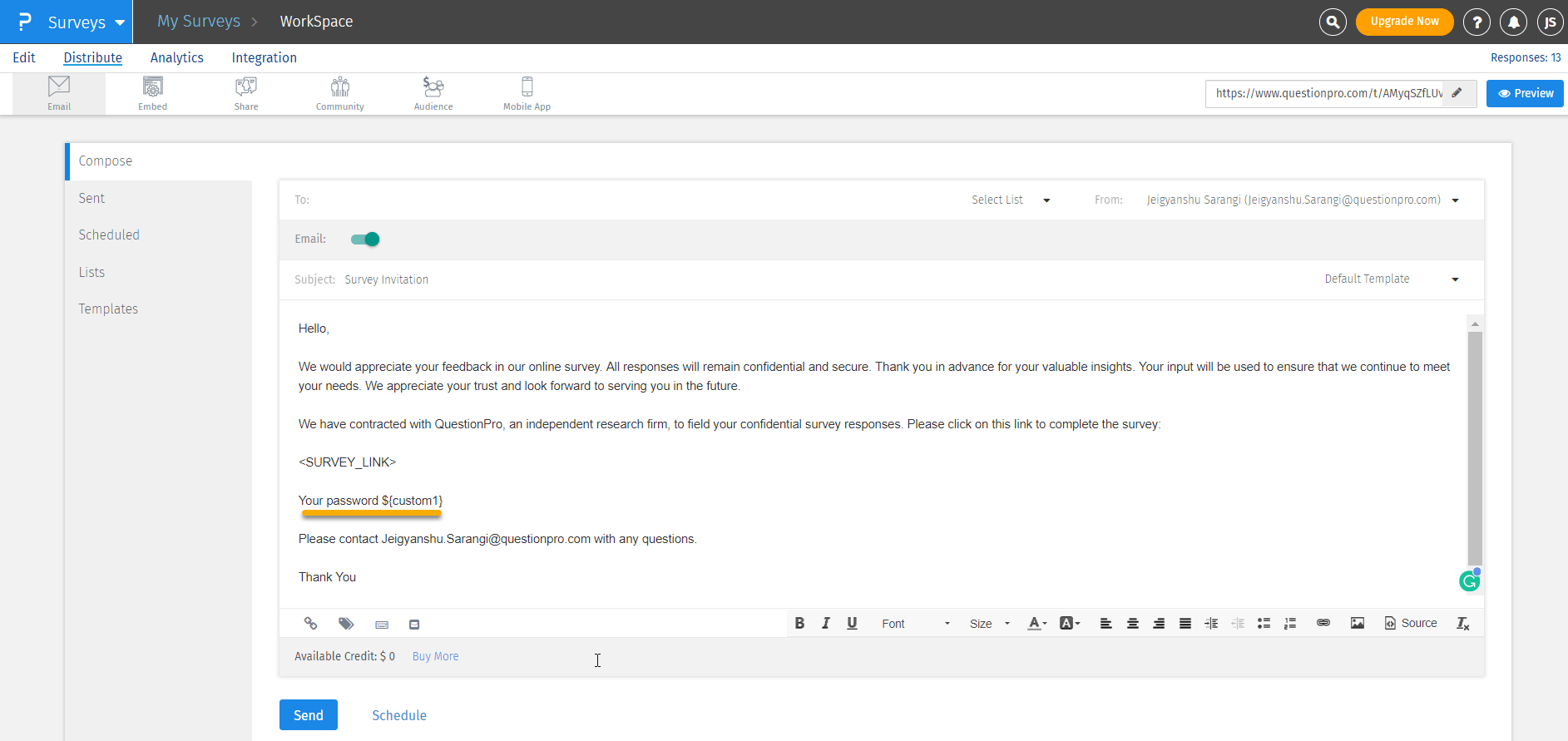
License
This feature is available with the following licenses :
GET STARTED WITH YOUR FIRST SURVEY NOW
SIGN UP FREEYou may also be interested in...
Survey Authentication - DES Encryption
Setting up SAML authentication
Survey Global Password Protect
Survey Email and Password Protect
Username and password authentication
Using Participant IDs / Respondent Login - Security
Authentication- Email invite only
Setting up HMAC-SHA1 security