Create and manage email list
To send surveys within SurveyAnalytics’s email distribution tools requires you to create, upload, and manage email lists. You can accomplish this by manually adding contacts or uploading an external file (CSV format) containing contact information. When it’s time to send email invitations, simply select the desired email list, update your email invitation, send out your survey.
To manage your email list, you can delete, edit, or add contacts to the existing email lists. Create and manage the global and or survey-specific email lists.
To create email lists go to:
- Go to: Login » Surveys (select a survey) » Distribute » Email.
- Click on the Lists tab. Here you can see all your email lists and create new ones.
- Click on New List button.
- Enter the list name.
- By default, the list will be survey specific. You can change to a global list if you want to access this list on other surveys.
- Click on the Create List button.
- A new email list will be created.
- Now, you can upload email addresses in this list.
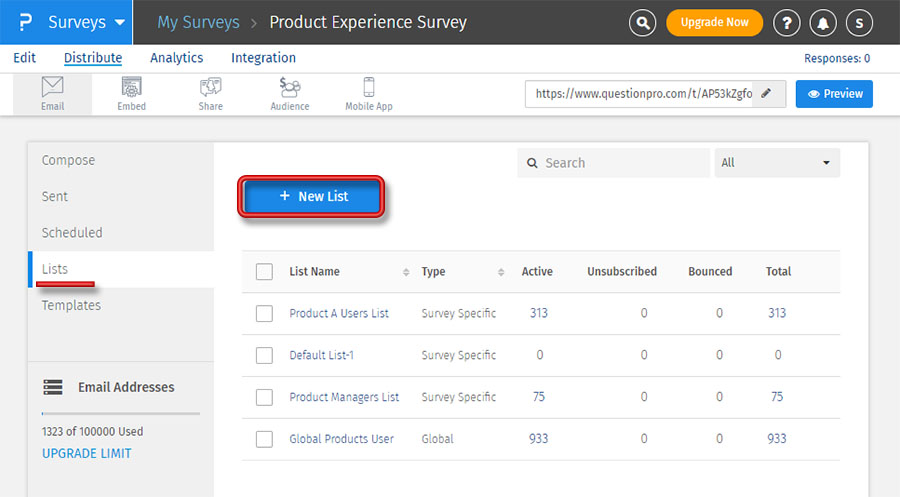
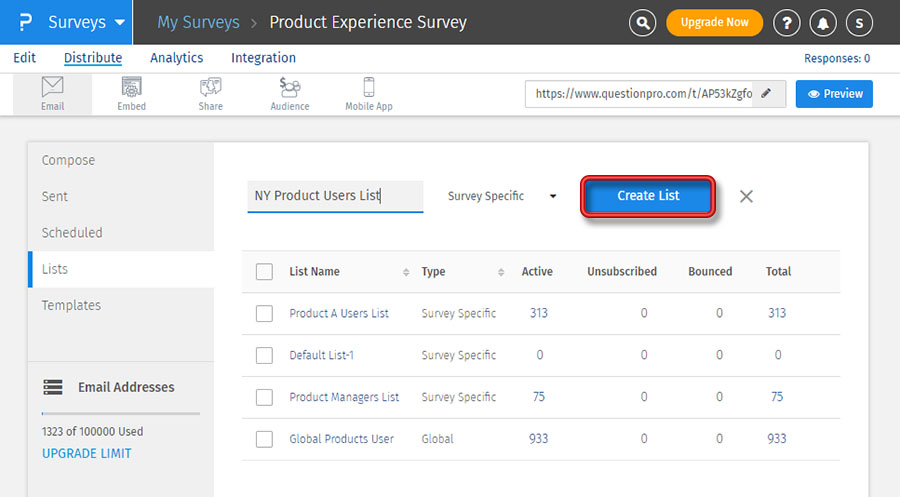
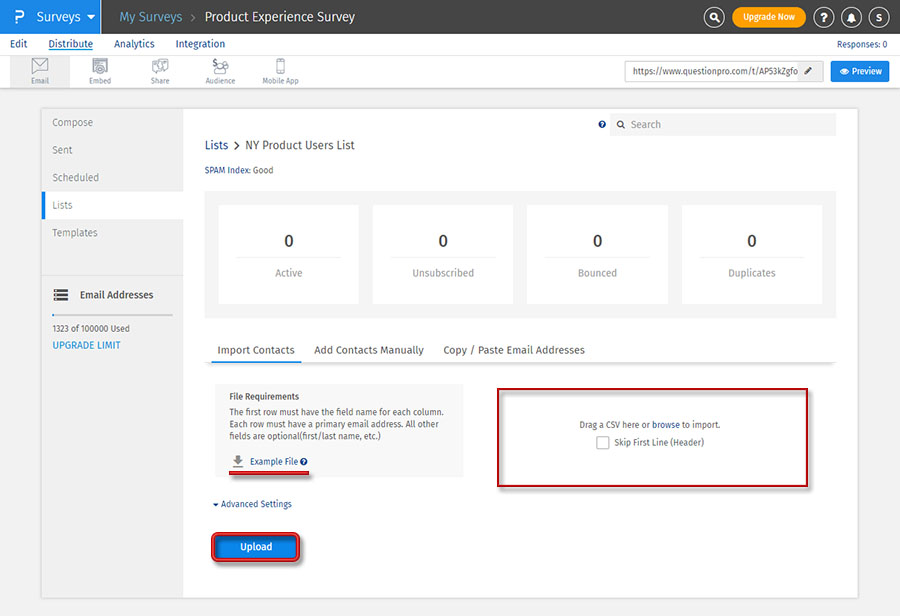
Under the lists page, you can click on the more menu to access options to manage your email lists.
Following list management options are available:
- Delete Click on the delete icon to delete an email list.
Deleting an email list will invalidate all tracking links sent out.
- Rename Click to rename your list.
- Bulk Unsubscribe Click to open the popup where you can unsubscribe emails in bulk.
- Automated Import Tool You can use this tool to upload and send invitations remotely by emailing a unique email address with the list attached.
- Export Batch Click to export the survey invitation links for external distribution.
- Data Sync Use this option to update/edit your email lists or associated custom variables.
- Email Filter Use this option to filter emails when sending to this list.
- Email Template Setting
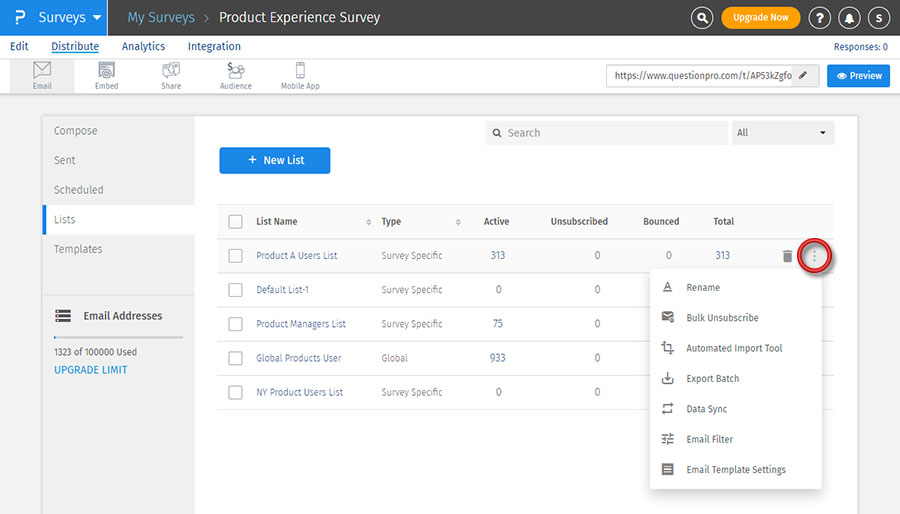
There are 2 methods to do so:
Method 1 -Import Contacts:
- Step 1: Create an excel sheet with all the email addresses and data associated with it.
- Step 2: Upload it in the system.
- Step 3: Skip header ( optional) [ You need to do this if the 1st row in the sheet are only headers and not any value].
- Step 4: Map the values from the dropdown. In that way, the system knows which value means what.
- Select Advanced settings » Custom Data Format.
- Select the suitable data format from the drop-down. Click on upload.
- Click on save.
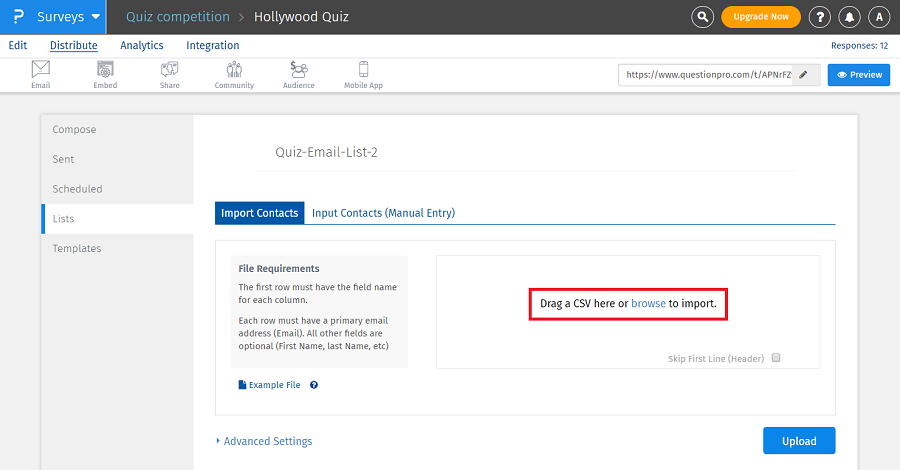
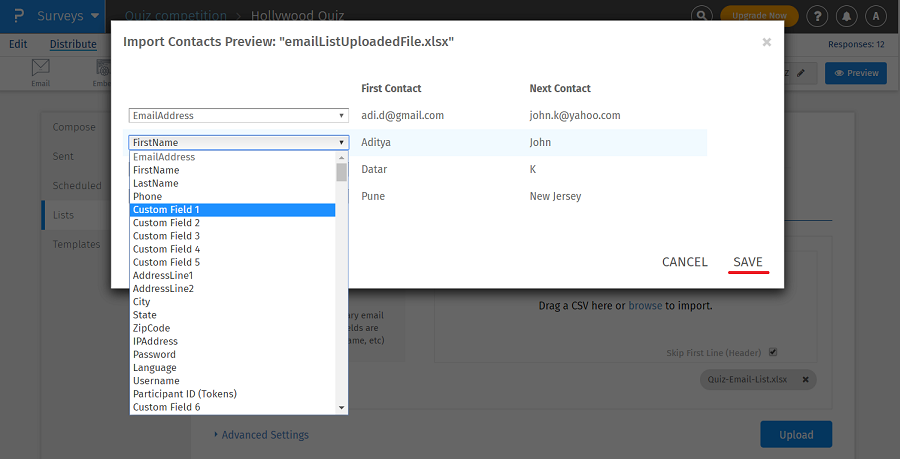
You can also use custom data format for mapping the values in the uploaded excel sheet.
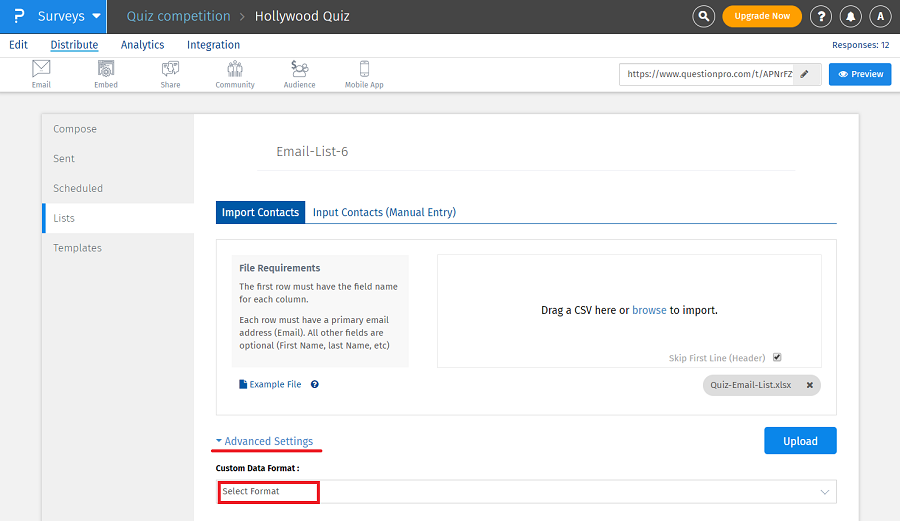
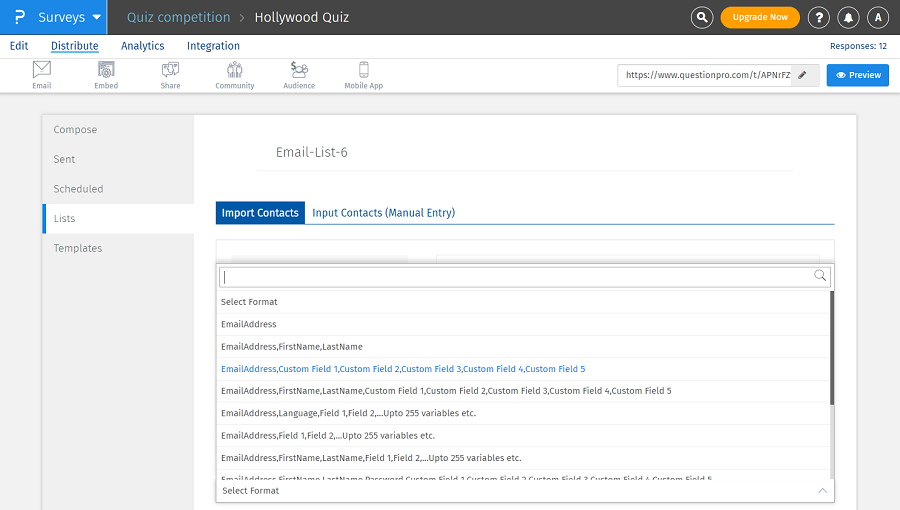
Method 2 -Input Contacts (Manual Entry):
With this method you can add email addresses and its data manually in the email list. This method can be used when you have a small email list.
- Step 1: Click on Input Contacts (Manual Entry).
- Step 2: Select respective column headers from the drop-down.
- Step 3: Add the values below it.
- Step 4: Click Upload.
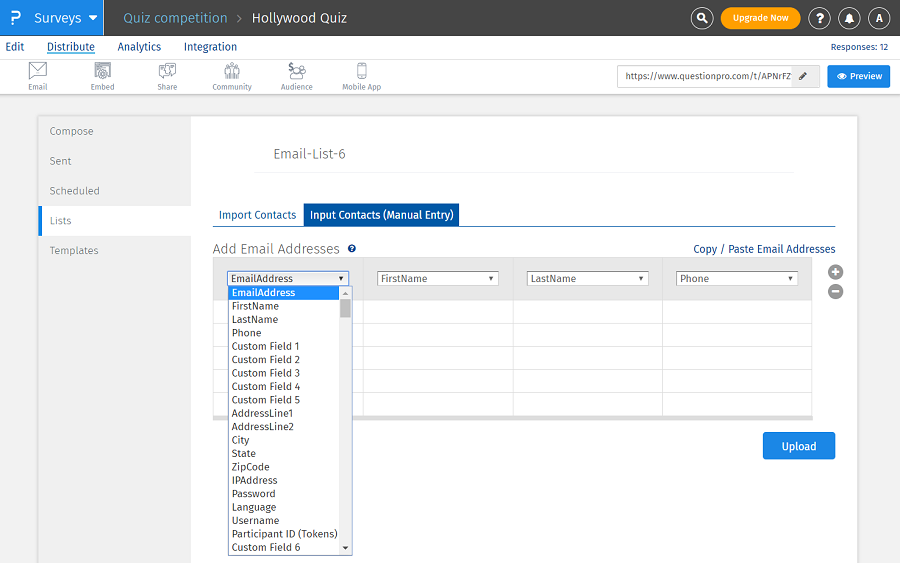
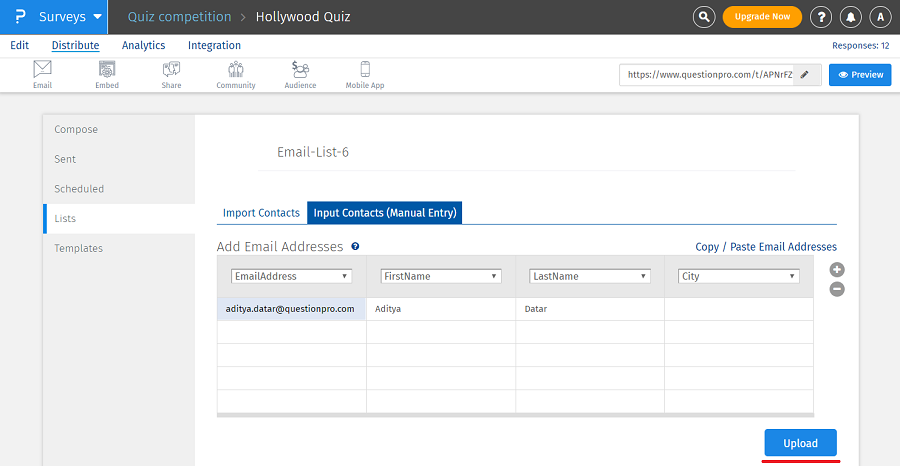
You can also copy and paste email addresses
- Step 1: Click on Copy / Paste email addresses.
- Step 2: Select a predefined format.
- Step 3: Enter the values based on the format.
- Step 4: Click on Upload.
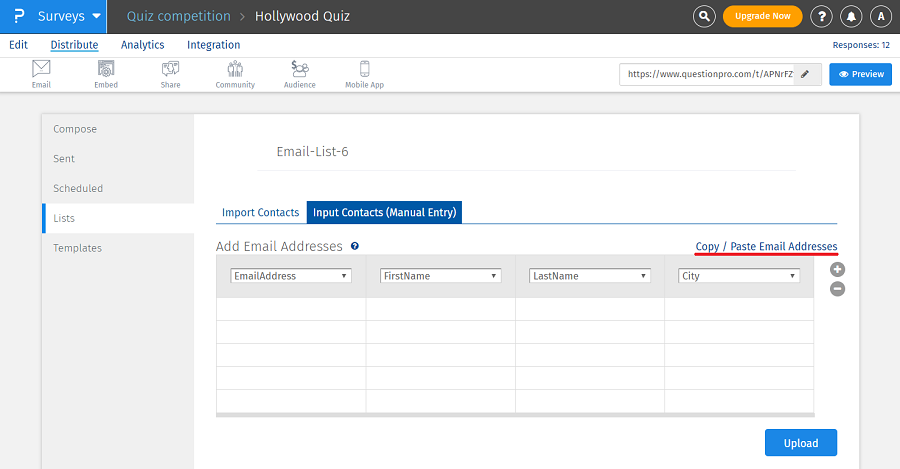
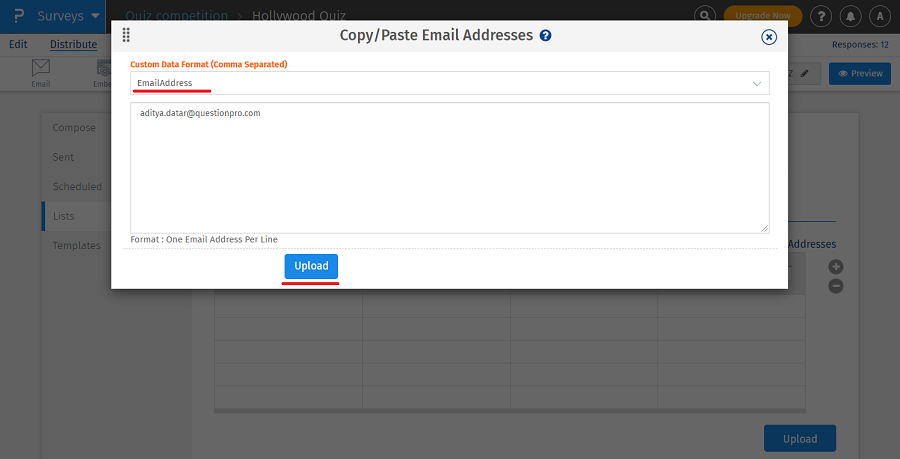
We recommend to upload up to 5000 email addresses per email list, to add more email addresses please create a new email list.
This feature is available with the following licenses :