Adding the 'Other' option
The 'other' option allow respondents to provide an answer that is outside of your predetermined list of answer options with the help of a text box. You can add an Other option to multiple choice single select (radio buttons), multiple choice select many (checkboxes) and lookup table questions.
To add 'other' option to your survey questions:
- Go to: Login » Surveys » (select a survey) » Edit
- Click on add other.
- The 'other' option will be added to the answer options.


When the respondent wants to enter an answer of his own choice then, the respondent should click on 'other' option. A text box will appear where the respondent can the enter the text.

In the above example, the respondent can enter his favorite automobile brand (e.g. BMW) in 'other' text box. The 'other' options are captured in the reports as well.
To view the 'other' option in reports:
- Go to: Login » Surveys (select a survey) » Analytics » Dashboard.
- On dashboard you can view the graphical report of your survey questions.
- Go to the multiple choice question to which you added the 'other' option as shown below.
- You can see a pie chart showing responses received for each answer option.
- The responses captured for the 'other' option are displayed under text data for other.


No, you cannot add more than one Other options.
This feature is available with the following licenses :