Global multi-user accounts - Add Users
For organizations that require multiple users to administer surveys for the company / departments, we provide Global Multi-User Accounts. To these organizaitons, we provide the Sub-Account(s).
All tools/features that are available with the main account are also available with the Sub-Account(s). Surveys / Reports can be shared in between the Main Administrator Account and the Sub-Accounts. Sub-Account holders can create/run surveys independently from their accounts.
To add a new user go to:
Login » Orginization tab » Add Users
You can set up a Separate Account with no sharing or a Shared account where folders are shared.

Once you fill in all the details, click on Purchase.

For every survey (and survey result), you can control if it is "Shared" or not. By default none of your surveys are shared. If you want others in your company to use your surveys (or see the results of your survey), you will have to manually turn on sharing of your surveys and results.
For every survey, you can manually select the settings. You can also select these settings once in global preferences for organization and this will impact all surveys under one organization.
- Organization Name
- Global Header
- Global Footer
- SMTP Relay
- Validation
- Separator
- Page Break
This is better way to apply settings to all user's as well as their sub-account user's survey under the same organization. In this organization level setting, once you select a global preference, it is automatically added for all remaining questions and surveys. This helps in saving time and have to change settings manually and individually.
These are some default settings that you can enable for your organization. For instance, you may want to apply header / footer or both to all surveys by default. In this case all you need to do is type the text in header/footer on the Global Preference so that each new survey will show these settings by default.
This is another default setting that you can enable for your organization. For instance you may want to mark all the questions in all surveys mandatory and not have to manually do it everytime you add a question. In this case, all you need to do is enable the validation required on the Global Preference so that every new question will enable these settings by default.
You may want to apply page break to all the questions by default and not have to do it one at a time when you add the question. In this case all you need to do is enable the page break on the Global Preference so that every new question will apply these settings by default.
With Global Preference, you can add a separator to all questions. This reduces the time and effort to have to do it separately, everytime.
This feature is available with the following licenses :